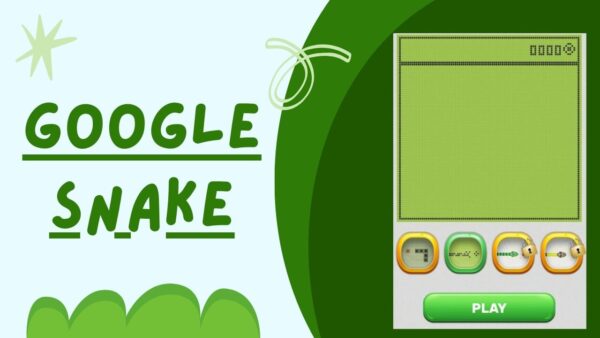Are you in pursuit of the classic Google Snake game? If so, you’ve landed in the right spot!
For those in the millennial generation, a nostalgic memory likely comes to mind from childhood—the Snake game. Back in the era before smartphones dominated, when desktop computers took their time displaying images, I fondly recall playing this game on my parents’ mobile phones.
In those days, amidst analog television cartoons and street boombox tunes, maneuvering the digital snake across a small phone screen brought immense joy to my soul.
As time marched on and the world shrank around me, the once ample time for indulging in my favorite snake game vanished. The shift to smartphones and wireless networks ushered in more captivating diversions, leaving little room for the simple pleasures of the Snake game.
Yet, the inner child within me yearned to witness the digital snake’s twists and turns on a phone screen once more. Luckily, I didn’t have to wait too long.
Why? I stumbled upon the Google Snake game—a digital homage to childhood.
The Google Snake Game: A Nostalgic Tribute
You’ve likely encountered Google’s Easter eggs—hidden gems referencing popular culture, music, and more. The Google Snake stands as one such Easter egg, ranking among the top 10 Google Games alongside Google Baseball, Atari Breakout, Google Pepper, and others.
Initially launched to mark Google’s 19th birthday, this digital game can be enjoyed on both desktop and smartphone platforms.
In the late 1990s and early 2000s, mobile phones lacked the sophistication of today’s devices. Nevertheless, these phones featured the beloved Snake game. Consequently, iPhone and Android users alike can now relive the past by spending hours immersed in this online classic.
The objective of the game is to guide the snake, allowing it to grow by consuming food while avoiding the snake’s own body. If the snake’s mouth collides with any part of its body, it’s GAME OVER, and you must restart.
How to Play the Google Snake Game?
If you’re eager to revisit your childhood and engage in the beloved Snake game, rest assured that there’s no need for the tedious process of downloading or installing the game on your phone.
You might have previously enjoyed the ‘Do A Barrel Roll’ Easter egg, but have you tried the ‘Google Snake Game’? Simply open your browser and search for ‘google snake game’ or ‘play snake game.’ The browser will promptly display the game results.
Here’s how you can play the Google Snake game in your browser:
- Type ‘Google Snake’ in the browser’s search bar.
- Click on the Play option in the first result.
- Once redirected to the main page, hit the Play button.
- Voila! You’re all set to relive the magic of the Snake game.
Additionally, you can play the Google Snake game on Google Maps by following these steps:
- Open Google Maps.
- Navigate to the menu icon in the upper left corner.
- Scroll down until you find the ‘Play Snake’ option.
- Click the button.
- Choose the city overlay you want to play on.
And there you have it! You’re ready to enjoy the Google Snake game to your heart’s content.